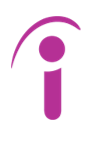SMS Blog
Automating Operating System Hardening
By Andrew Stanley, Director of Engineering, SMS
In the ever-evolving landscape of cybersecurity, the importance of operating system hardening cannot be overstated. As the foundational layer of any IT infrastructure, the operating system presents a broad surface area for potential attacks. Hardening these systems, therefore, is a critical step in any comprehensive cybersecurity strategy. However, the challenge lies in automating this process, particularly in legacy on-premises infrastructures not designed with automation in mind.
Open-source software has emerged as a powerful ally in this endeavor, offering flexibility, transparency, and a collaborative approach to tackling cybersecurity challenges. Tools such as OpenSCAP and Ansible have been instrumental in automating and streamlining the process of operating system hardening. The Center for Internet Security (CIS), a non-profit entity, plays a pivotal role in this context by providing well-defined, community-driven security benchmarks that these tools can leverage.
While cloud-native architectures have been at the forefront of automation with tools like HashiCorp’s Packer and Terraform, these tools are not confined to the cloud. They can be ingeniously adapted to work with on-premises systems like VMware, enabling the creation of hardened virtual machine images and templates. This convergence of cloud-native tools with traditional on-premises systems is paving the way for a new era in cybersecurity, where robust, automated defenses are within reach for all types of IT infrastructures. This blog post will delve into how these tools can automate operating system hardening, making cybersecurity more accessible and manageable.
Why Use OpenSCAP and Ansible for Operating System Hardening
The Center for Internet Security (CIS) Benchmarks Level II Server Hardening standard is a stringent set of rules designed for high-security environments. It includes advanced security controls like disabling unnecessary services, enforcing password complexity rules, setting strict access controls, and implementing advanced auditing policies. OpenSCAP, an open-source tool, can automate the application of these benchmarks by generating Ansible templates. This automation ensures consistency, accuracy, and efficiency in securing your servers according to these high-level standards.
Prerequisites
- VMware vSphere environment for building and testing images
- One Linux host or VM to run the required tools
- One Linux host or VM for auditing
Note
The examples in this post use Ubuntu 20.04 but should work for other versions and distros.
Steps
- Execute the following on the host you intend to use for running OpenScap, Ansible, Packer and Terraform.
# Reference - https://medium.com/rahasak/automate-stig-compliance-server-hardening-with-openscap-and-ansible-85f2f091b00 # install openscap libraries on local and remote hosts sudo apt install libopenscap8 # Create a working directory mkdir ~/openscap export WORKDIR=~/openscap cd $WORKDIR # Download ssg packages and unzip # Check for updates here - https://github.com/ComplianceAsCode/content/releases wget https://github.com/ComplianceAsCode/content/releases/download/v0.1.67/scap-security-guide-0.1.67.zip unzip -q scap-security-guide-0.1.67.zip # Clone openscap git clone https://github.com/OpenSCAP/openscap.git
- Create a new Ubuntu 20.04 base image and virtual machine template in VMware
Note
There are several ways to create base images in vSphere. Our recommendation is to use Hashicorp Packer and the packer-examples-for-vsphere project. The setup and configuration of these is outside the scope of this post but we may cover it in more detail in the future. The advantage of using this project is that it already provides a convenient way to add ansible playbooks to your image provisioning process. Additionally, SMS develops reusable terraform modules that are designed to work with images created from this project.
- Run a remote scan against the new virtual machine you created
# Return to the root of the working directory cd $WORKDIR # Scan the newly created Ubuntu 20.04 instance using the CIS Level2 Server profile ./openscap/utils/oscap-ssh --sudo <user@host> 22 xccdf eval \ --profile xccdf_org.ssgproject.content_profile_cis_level2_server \ --results-arf ubuntu2004-cis_level2_server.xml \ --report ubuntu2004-cis_level2_server.html \ scap-security-guide-0.1.67/ssg-ubuntu2004-ds.xml
- Generate an Ansible Remediation Playbook
# Generate an Ansible Playbook using OpenSCAP oscap xccdf generate fix \ --fetch-remote-resources \ --fix-type ansible \ --result-id "" \ ubuntu2004-cis_level2_server.xml > ubuntu2004-playbook-cis_level2_server.yml
- Test the generated Ansible Playbook
# Validate the playbook against the target machine ansible-playbook -i "<host>," -u <user> -b -K ubuntu2004-playbook-cis_level2_server.yml
Note
It may be necessary to perform the previous scanning and playbook creation steps multiple times. As new packages are added additional hardening configurations will be needed.
Using Ansible Templates with Packer Examples for VMware vSphere
In this section, we delve into the practical application of Packer in a vSphere environment. We will explore the Packer Examples for VMware vSphere repository on GitHub, which provides a comprehensive set of examples for using Packer with vSphere. These examples demonstrate how to automate the creation of vSphere VM templates using Packer, Ansible and Terraform which can be used to create consistent and repeatable infrastructure. By the end of this section, you will have a solid understanding of how to leverage these examples in a vSphere environment to streamline your infrastructure management tasks.
- Clone the packer-examples-for-vsphere project and add your customizations
# Return to the root of the working directory cd $WORKDIR # Clone packer-examples-for-vsphere git clone https://github.com/vmware-samples/packer-examples-for-vsphere.git cd ./packer-examples-for-vsphere # Create a new branch to save customizations. New templates will include the branch name by default. git checkout -b dev
- Update the repo to include the Ansible Playbook created with OpenSCAP
# Add a new role to the Ansible section of the repo
mkdir -p ./ansible/roles/harden/tasks
mkdir -p ./ansible/roles/harden/vars
# Create a variables file for the new role and copy all of the variables from the Ansible Playbook
vi ./ansible/roles/harden/vars/main.yml
# Create a task file and copy the remaining contents of the Ansible Playbook
vi ./ansible/roles/harden/tasks/main.yml
# Update the the existing Ansible Playbook to include the newly created role
vi ./ansible/main.yml
---
- become: "yes"
become_method: sudo
debugger: never
gather_facts: "yes"
hosts: all
roles:
- base
- users
- configure
- harden
- clean
- Create a new hardened image and virtual machine template in VMware
# Follow the setup instructions in the README.md then create your base images
./build.sh
____ __ ____ _ __ __
/ __ \____ ______/ /_____ _____ / __ )__ __(_) /___/ /____
/ /_/ / __ / ___/ //_/ _ \/ ___/ / __ / / / / / / __ / ___/
/ ____/ /_/ / /__/ ,< / __/ / / /_/ / /_/ / / / /_/ (__ )
/_/ \__,_/\___/_/|_|\___/_/ /_____/\__,_/_/_/\__,_/____/
Select a HashiCorp Packer build for VMware vSphere:
Linux Distribution:
1 - VMware Photon OS 4
2 - Debian 11
3 - Ubuntu Server 22.04 LTS (cloud-init)
4 - Ubuntu Server 20.04 LTS (cloud-init)
Choose Option 4
Creating Virtual Machines on VMware vSphere Using the Hardened Virtual Machine Templates
In this section, we will explore using the ‘terraform-vsphere-instance’ project, hosted on GitLab by SMS, for creating virtual machines. This project provides a set of Terraform configurations designed to create instances on VMware vSphere. These configurations leverage the power of Terraform, a popular Infrastructure as Code (IaC) tool, to automate the provisioning and management of vSphere instances. By using these Terraform modules, you can streamline the process of creating and managing your virtual machines on vSphere, ensuring consistency and repeatability in your infrastructure.
- Create a virtual machine instance from the new template
# Return to the root of the working directory
cd $WORKDIR
# Clone terraform-vsphere-instance
git clone https://gitlab.com/sms-pub/terraform-vsphere-instance.git
cd ./terraform-vsphere-instance/examples/vsphere-virtual-machine/template-linux-cloud-init
# Copy and update the example tfvars file with settings for your environment
cp terraform.tfvars.example test.auto.tfvars
# Deploy a new virtual machine using Terraform
terraform plan
...
Plan: 1 to add, 0 to change, 0 to destroy.
Changes to Outputs:
+ module_output = [
+ {
+ vm_id = (known after apply)
+ vm_ip_address = (known after apply)
+ vm_ip_addresses = (known after apply)
+ vm_moid = (known after apply)
+ vm_tools_status = (known after apply)
+ vm_vmx_path = (known after apply)
},
]
─────────────────────────────────────────────────────────────────────────────────────────────────────────────────────────────────────────────────────────────────────────────────────────
Note: You didn't use the -out option to save this plan, so Terraform can't guarantee to take exactly these actions if you run "terraform apply" now.
terraform apply
...
Apply complete! Resources: 1 added, 0 changed, 0 destroyed.
Outputs:
module_output = [
{
"vm_id" = "423d5014-829b-e000-9489-ac12dfaf4627"
"vm_ip_address" = "10.4.3.142"
"vm_ip_addresses" = tolist([
"10.4.3.142",
"fe80::250:56ff:febd:394f",
])
"vm_moid" = "vm-4174"
"vm_tools_status" = "guestToolsRunning"
"vm_vmx_path" = "f784ad64-86a2-588d-a073-0025b500002e/lin-test-2004-default-00.vmx"
},
]
Conclusion
In this blog post, we’ve explored the importance of operating system hardening and the challenges of automating this process, particularly in legacy on-premises infrastructures. We’ve seen how open-source tools like OpenSCAP and Ansible, along with the CIS Benchmarks, provide a robust framework for maintaining the security of enterprise systems.
We’ve also delved into the practical application of Packer in a vSphere environment, demonstrating how to automate the creation of vSphere VM templates. Furthermore, we’ve seen how these templates can be used to create consistent and repeatable infrastructure, ensuring a high level of security across all systems.
Finally, we’ve explored the use of Terraform modules from GitLab for creating virtual machines on VMware vSphere. This approach leverages the power of Infrastructure as Code (IaC) to automate the provisioning and management of vSphere instances, streamlining the process and ensuring consistency and repeatability in your infrastructure.
In conclusion, the convergence of cloud-native tools with traditional on-premises systems is paving the way for a new era in cybersecurity. By leveraging these tools, organizations can ensure that their systems are configured according to best security practices and are resilient against potential threats. This approach makes cybersecurity more accessible and manageable, even in complex, legacy infrastructures.
As we move forward, it’s clear that the automation of operating system hardening will continue to play a crucial role in cybersecurity. By staying informed and leveraging the right tools, we can ensure that our systems remain secure in the face of ever-evolving threats.